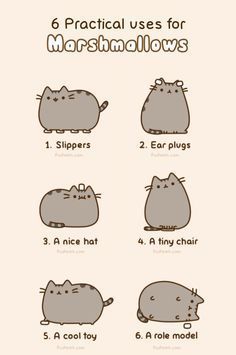I used to use photo-bucket to share picture's in forums.
today i found that simply clicking image-info gave a image code/url and when i changed a number in this url i would get the picture that corresponded with that url ( set all albums where set to private and with additional password, but i still can do this).( i was not logged in in the forum/photobucket)
So, question.........how do you guy's & girls put your picture's in here?
where i find a url in the picture-info referring to my photo-bucket account , i don't see this in other picture's.
( be assured , i only looked what info was openly available { under right-click}, i've not tried to get hidden info) .
This is what i see by my picture:
XXXp://XXX.photobucket.com/albums/XXX/XXXXX/XXX.jpg
by others i don't see an url but something like this:
XXXp://forum.armoredsaintsofhalo.com/download/file.XXXXXXXXX
how to safely share picture's?
- VOX
- Registered User

- Posts: 2900
- Joined: August 12th, 2012, 4:18 am
- Location: The Mines of Moria
- Contact:
how to safely share picture's?
See you in the Haloverse, but hey, don't run, you'll just die tired!!



Former ASH-Clan General.




Former ASH-Clan General.

Re: how to safely share picture's?
I believe you are talking about an attachment file. Basically you are uploading the picture directly from your computer to this forum. The picture can still be re-downloaded and spread though. As soon as it hits the web, your picture is free for anyone to grab. What do you mean by "safely" sharing pics?

- VOX
- Registered User

- Posts: 2900
- Joined: August 12th, 2012, 4:18 am
- Location: The Mines of Moria
- Contact:
Re: how to safely share picture's?
I can't directly upload to this forum ( or at least: i don't know how), i use photobucket where i store my photo's as back-up, i click on the Img button above ( or paste the code directly) and the photo shows.
trouble i have is this: i wanted to post a photo out of my carpfishing album and they have numbers in the name/url like 12-01 and 12-02.
i found out that if you copy the code for 12-01 and paste it in your browser and change the 01 to 02 the 12-02 photo will show, in spite of me labeling the photobucket album as private, in effect you by-pass the login and so have (limited? )access to my other photo's which i don't want to share, that's the problem. ( this happened while i wasn't logged in in the forum and not in photobucket)
now, i could off-course make a special account for the forum and use only names and no numbers, but i was wondering if there's an easier way.
VOX
trouble i have is this: i wanted to post a photo out of my carpfishing album and they have numbers in the name/url like 12-01 and 12-02.
i found out that if you copy the code for 12-01 and paste it in your browser and change the 01 to 02 the 12-02 photo will show, in spite of me labeling the photobucket album as private, in effect you by-pass the login and so have (limited? )access to my other photo's which i don't want to share, that's the problem. ( this happened while i wasn't logged in in the forum and not in photobucket)
now, i could off-course make a special account for the forum and use only names and no numbers, but i was wondering if there's an easier way.
VOX
See you in the Haloverse, but hey, don't run, you'll just die tired!!



Former ASH-Clan General.




Former ASH-Clan General.

Re: how to safely share picture's?
To upload directly to the forums, scroll down to where it says "upload attachment". Select Choose File and find the picture on your computer. Then Hit "Add the file" and once its done uploading hit Submit and your done.
- Attachments
-
- upload attachment.png (159.92 KiB) Viewed 3202 times
- VOX
- Registered User

- Posts: 2900
- Joined: August 12th, 2012, 4:18 am
- Location: The Mines of Moria
- Contact:
Re: how to safely share picture's?
Ah, thanks, works fine.
See you in the Haloverse, but hey, don't run, you'll just die tired!!



Former ASH-Clan General.




Former ASH-Clan General.