Rcon button?
Rcon button?
My button for rcon is not working and I checked the properties for halo and xfire. Anyone have any ideas why this is happening? 
"We will not go quietly into the night!" We will not vanish without a fight! We're going to live on! We're going to survive! Today we celebrate our Independence Day!
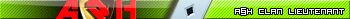



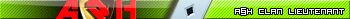



- VOX
- Registered User

- Posts: 2900
- Joined: August 12th, 2012, 4:18 am
- Location: The Mines of Moria
- Contact:
Re: Rcon button?
Did you add the command to
the adresline of your shortcut?.
If not, in the admin section there's a
tutorial on how to do that.
( admin-info 1)
I bumped it, so it's on top of the list, along with
some other info that might be useful.
If you've done this and it doesn't work the problem
might be the following:
when I open the console and start to type a ' shows,
like 'rcon....the ' should be removed before typing commands.
the adresline of your shortcut?.
If not, in the admin section there's a
tutorial on how to do that.
( admin-info 1)
I bumped it, so it's on top of the list, along with
some other info that might be useful.
If you've done this and it doesn't work the problem
might be the following:
when I open the console and start to type a ' shows,
like 'rcon....the ' should be removed before typing commands.
See you in the Haloverse, but hey, don't run, you'll just die tired!!



Former ASH-Clan General.




Former ASH-Clan General.

Re: Rcon button?
1. Right click on Halo.
2. Add -console at the end of the target box.
3. Click apply and okay.
4. Repeat for CE if installed.
5. If you have xfire, you have to add -console on xfire because it's a glitch if you join through xfire when pressing the tilde key (~).
Enjoy!
2. Add -console at the end of the target box.
3. Click apply and okay.
4. Repeat for CE if installed.
5. If you have xfire, you have to add -console on xfire because it's a glitch if you join through xfire when pressing the tilde key (~).
- Go to tools and select options.
- Click games.
- Find/track Halo and CE (If installed).
- Add -console in the Extra Command Line Parameters box.
- Click okay and you're set!
Enjoy!
